Lesson 2How to ensure inclusive project management
- Notion 8 - Project practices that promote the inclusion of users with learning disorders
- Notion 9 - Project practices that promote the inclusion of users with socioeconomic difficulties
- Notion 10 - Project practices that promote inclusion of users with hearing impairments
- Notion 11 - Project practices that promote the inclusion of users with visual impairments
- Notion 12 - Project practices that promote the inclusion of users with physical impairments
- Notion 13 - Project practices that promote the inclusion of users who don't speak the country's native language, have low literacy and/or have a lack of digital skills
- Notion 14 - Review of the main concepts
Notion 11
Project practices that promote the inclusion of users with visual impairments
Target skills
Gain practical knowledge on how to ensure project management is inclusive toward users with visual impairments.
Users with visual impairments refers to people navigating the digital sphere who are affected by vision loss, whether they cannot see at all or have partial vision loss. Some of them are completely blind, but many others have legal blindness. It is a reality that visual impairments cause different problems in every society, regardless of country, age and gender. But specific steps and project practices can be followed to overcome these problems and make societies more inclusive.
How can a workplace be more inclusive for visually impaired employees?
- Make the application process accessible. Ensure online adverts are accessible to users with visual impairments. Use uncluttered layouts, clear fonts, screen-reader compatible text and contrasting colours. Also, place your job ads on job boards that include a wider audience. Contact non-profit organizations that find employment for people with visual impairments.
- Use inclusive communications tools and methods. During presentations, it is appropriate to verbally describe charts, graphs, and other visual aids. Remember to identify yourself when you enter or leave a room, encouraging other employees to do the same.
- Support employees in remote work. Give them time to familiarise themselves with information before a meeting. During the virtual session, start with a roll call to let blind colleagues know who is on the roll call. Use names to address questions or be clear if it is a question for the whole team. Describe the graphics of the presentation or what is happening during screen sharing. Remember to make a note when someone leaves or joins the meeting. You could also offer a face-to-face call to help them prepare their meeting space if needed. Suggest how they can adjust the camera's angle to get the best light, where to sit to make sure they are in the frame, and check what is visible in the background.
How can students with visual impairments be better included?
- Prepare as much information as possible in electronic format. This will make it easier to provide materials in accessible formats.
- Verbalise what is written on boards and PowerPoints.
- Make lists of required lesson materials available in advance so that there is sufficient time to reproduce them in audio or Braille.
- As visually impaired students are generally slower than other students to complete reading tasks, provide reading lists well before the start of a course so that reading can begin early.
- Since some students' views may be affected by the brightness of fluorescent lights, consider taking care of certain aspects of the teaching environment.
Ipsum Technologies focuses on creating projects for users with visual impairments to thrive in the growing digital economy. Some of their projects are:
- MobiAssistis an assistive device that provides users with real-time feedback about their environment through wearable electronics that pair with an application on their mobile phone. Feedback is given to the user in the form of audible speech and tactile vibrations that allow a visually impaired user to navigate and avoid oncoming obstacles more effectively.
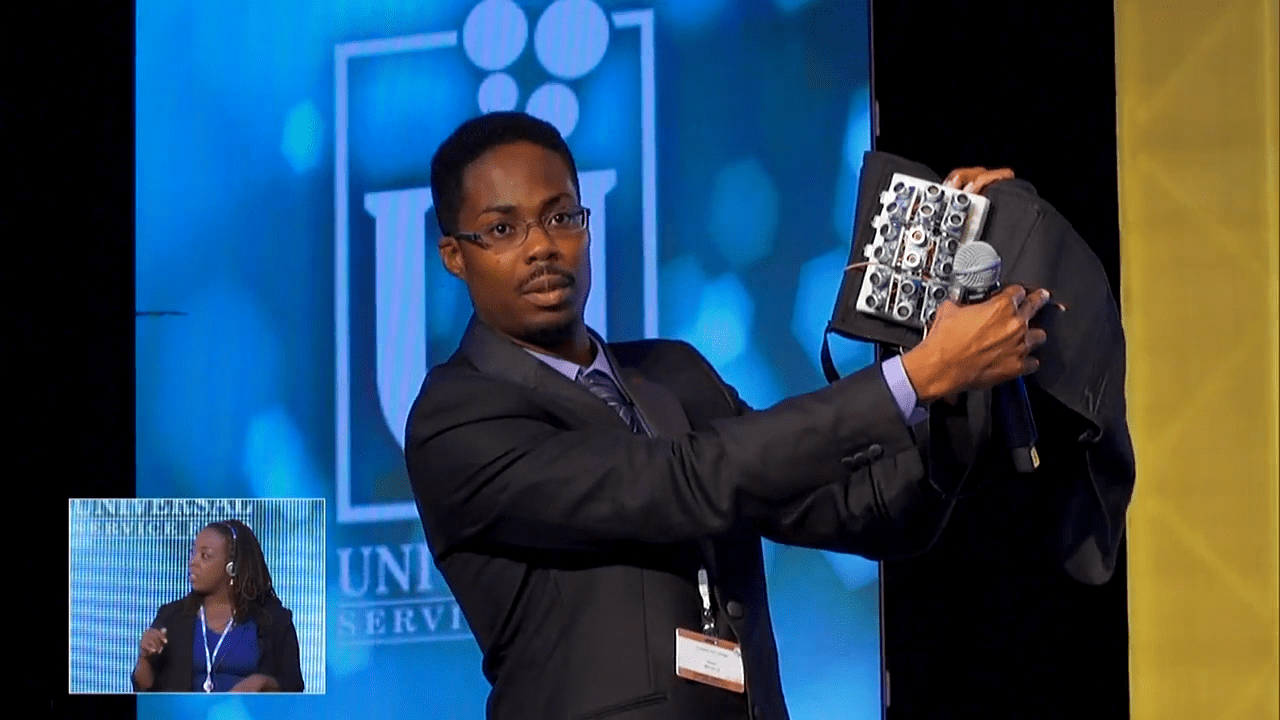
- Blind Way Forward is a practical guide about adjusting to visual impairments by using support materials in the form of a short film, audiobook, and printed reading material.